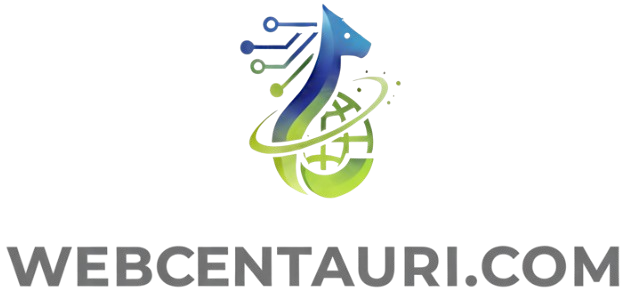Solution:
You can register an activation hook. This will fire when your plugin is activated and do what you want it to do. In combination with dbDelta you can execute the creation of a table (or the alteration if a new version requires different layout of your table).
A working example is provied:
<?php
global $jal_db_version;
$jal_db_version = '1.0';
function jal_install() {
global $wpdb;
global $jal_db_version;
$table_name = $wpdb->prefix . 'liveshoutbox';
$charset_collate = $wpdb->get_charset_collate();
$sql = "CREATE TABLE $table_name (
id mediumint(9) NOT NULL AUTO_INCREMENT,
time datetime DEFAULT '0000-00-00 00:00:00' NOT NULL,
name tinytext NOT NULL,
text text NOT NULL,
url varchar(55) DEFAULT '' NOT NULL,
UNIQUE KEY id (id)
) $charset_collate;";
require_once( ABSPATH . 'wp-admin/includes/upgrade.php' );
dbDelta( $sql );
add_option( 'jal_db_version', $jal_db_version );
}
function jal_install_data() {
global $wpdb;
$welcome_name = 'Mr. WordPress';
$welcome_text = 'Congratulations, you just completed the installation!';
$table_name = $wpdb->prefix . 'liveshoutbox';
$wpdb->insert(
$table_name,
array(
'time' => current_time( 'mysql' ),
'name' => $welcome_name,
'text' => $welcome_text,
)
);
}
register_activation_hook( __FILE__, 'jal_install' );
register_activation_hook( __FILE__, 'jal_install_data' );
?>