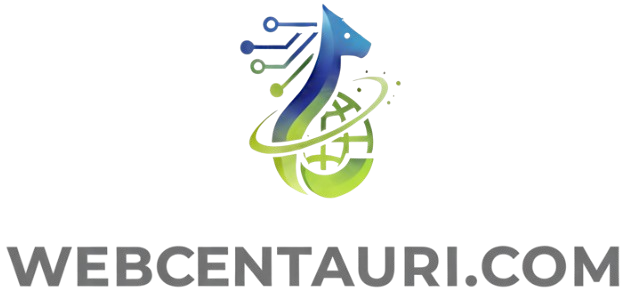Solution:1
Here’s a Self Debug Way
There are mainly 2 reason for this error. At this time you shall look the following steps to fix it by yourself.
- Make sure that you have enough permission to upload the image for your folder
/uploads
Note : You can have 755 permission
- Make sure that the table
wp_optionshas the value forupload_pathaswp-content/uploadsin it. (If not update it)
Note : You can also update it at Settings>Media