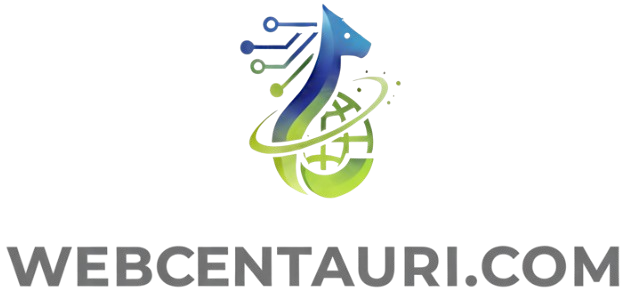Solution:
To debug, you need to check how much memory php.ini allows the php to use.
create a phpinfo.php file under your website, put phpinfo() in:
<?php phpinfo(); ?>
Visit corresponding page and check PHP memory_limit number. If its too small, you can increase it by editing the php.ini. The path informaion of php.ini is also displayed on http://your.domain/phpinfo.php URL.
Then, find memory_limit = line:
memory_limit = 1024M ; /* Change the 1024M to your needs */
In addition, you may want to try to display less product in a single page. This may save some memory for you.